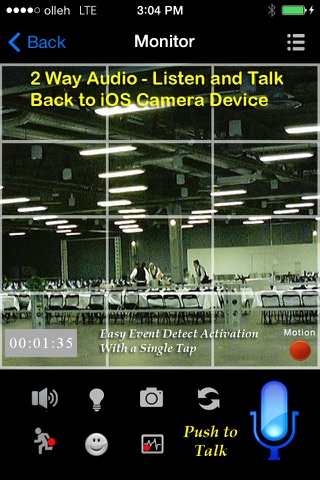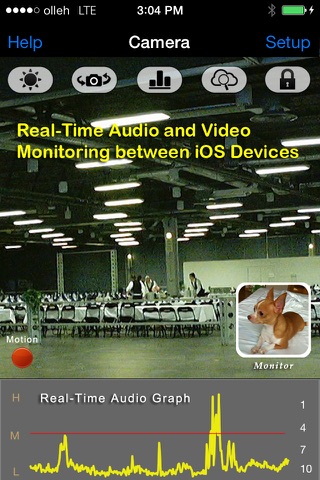uMobileCam Lite: All-In-One Mobile Surveillance app for iPhone and iPad
Developer: UBNTEK Co., Ltd.
First release : 21 Dec 2014
App size: 21 Mb
uMobileCamLite enables you to turn camera-enabled iOS devices(iPhone, iPad, iPod Touch) into IP cameras with audio capabilities. You can remotely monitor your iOS devices with various options.
* Main Features
▶ Monitors live video and audio feeds from camera enabled iOS and built in webcam on Mac using the same user account
▶ Up to two devices (iOS mobile devices and Mac computer) can be configured
▶ Select either the front or back camera
▶ 2 Way audio (Push to talk)
▶ No need to open ports or configure router or get static IP or DDNS
▶ Secured layer encryption for account authentication (user ID & Key, and Password)
▶ Select either the front or back mobile device camera
▶ Automatically switch to black home screen for secretly monitoring in the dark room or at night(iOS)
▶ Enable or disable mobile device LED Flashlight remotely when the back camera is selected
▶ Location Tracking
* Additional Features - Need to buy Full version
▶ Monitor different types of IP cameras(http://ubntek.com/supportedcameras)
▶ Unlimited number of IP cameras can be configured
▶ Background audio monitoring
▶ Auto preset patrol and Auto sequence(IP camera)
▶ Up to 8 devices can be configured (iOS/Android and Mac/Windows)
▶ Directly access to your devices without any 3rd party application
▶ Select either the front or back camera(iOS)
▶ Automatically capture images or videos by in-app motion(selectable windows) and face detection to Camera Roll
▶ Get motion and face, and audio detection alerts over Push notifications
+ When Motion and Face, and Audio detect, and Notification are ON for mobile device(camera side option)
+ With Email ID, event detection alert for IP camera(if applicable)
▶ Audio & Motion detection with adjustable sensitivity up to 10 levels
▶ Support iCloud, Google Drive, Dropbox
▶ When events are detected on camera side, images or videos can be optionally sent to Cloud
▶ Snapshots at regular intervals are taken and stored in your Cloud
▶ Easily retrieve images by camera name, event type and date stored in your Cloud(iOS)
▶ Optional cellular network alerts
▶ Easily view multiple feeds simultaneously on a screen with layout controls (2, 3, 4, 6, 8, 9, 12, 16 views)
▶ Auto sequence multiviews on one screen
▶ Live single audio and max 16 video feeds on one screen
* Note
- We do not save your ID and Key and Password, thus you should make a note of them and keep it in a safe place just in case OR you can set the auto login feature
- Key and Password between 6 and 24 characters must contain at least one lowercase letter, one uppercase letter, one numeric digit
- Simultaneously capturing both video and audio feed on mobile device may cause increased video frame and audio delays
- Plug your iOS device into the charger to keep monitoring for a few hours or more
- Continued use of GPS running in the background can dramatically decrease battery life.
If you have any questions or comments, please contact us at the email address listed in your app.